Bulk Operations¶
The bulk Declare feature helps to update RoHS/REACH/Conflict Minerals Declaration and status update for a group of parts in GDX. Provided that the same RoHS/REACH document will be used as evidence documentation for RoHS/REACH declarations. This also helps to publish the group of parts.
1. Click Parts tab.
2. Click the List drop down next to Search tab.
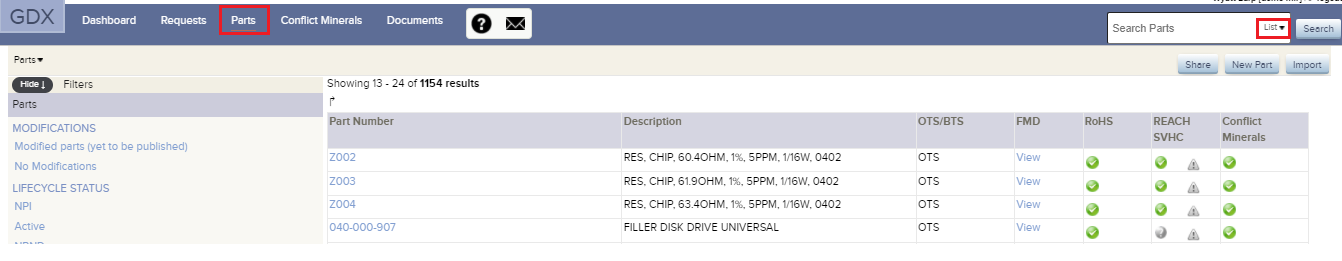
3. Clicking List drop down,opens up a space where MPN from a spreadsheet can be copied and pasted.
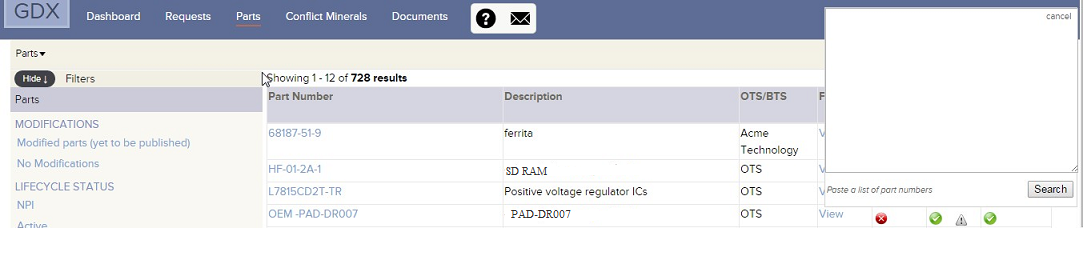
4. Paste the part numbers from the spreadsheet which needs to bulk updated.
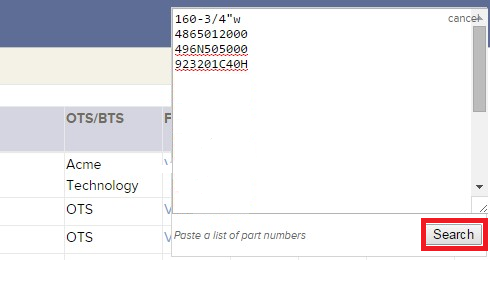
5. Click Search to see the list of parts. Even if a searched MPN is not matched, the search entry is listed. You can use the paging controls to page through the returned results.
6. These search results are available in the Last multiple part search section of the filter.
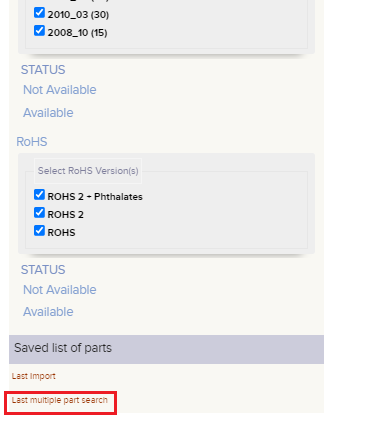
7. The last search by a user is remembered until the next search is made. Searches are saved by user.
8. Click Declare.
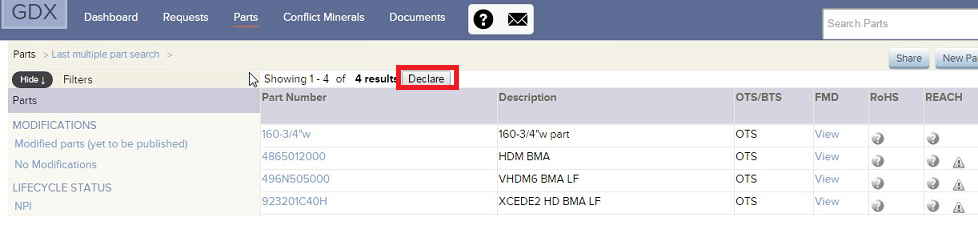
9. This process facilitates to bulk update RoHS, REACH, Conflict Minerals and Publish the parts. Any unmatched parts are ignored when performing the action.
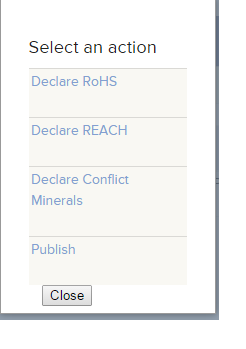
REACH Update for Multiple parts¶
You can update all your products to new version of REACH at one time.
1. Click Parts tab and you will find Filters bar on the left side of the page.
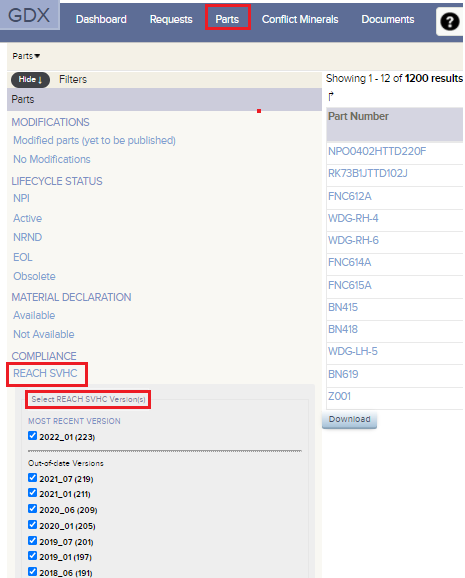
2. From the Filters, deselect the Most recent version of REACH and click Available under the Status.

3. Download Out of date REACH parts.
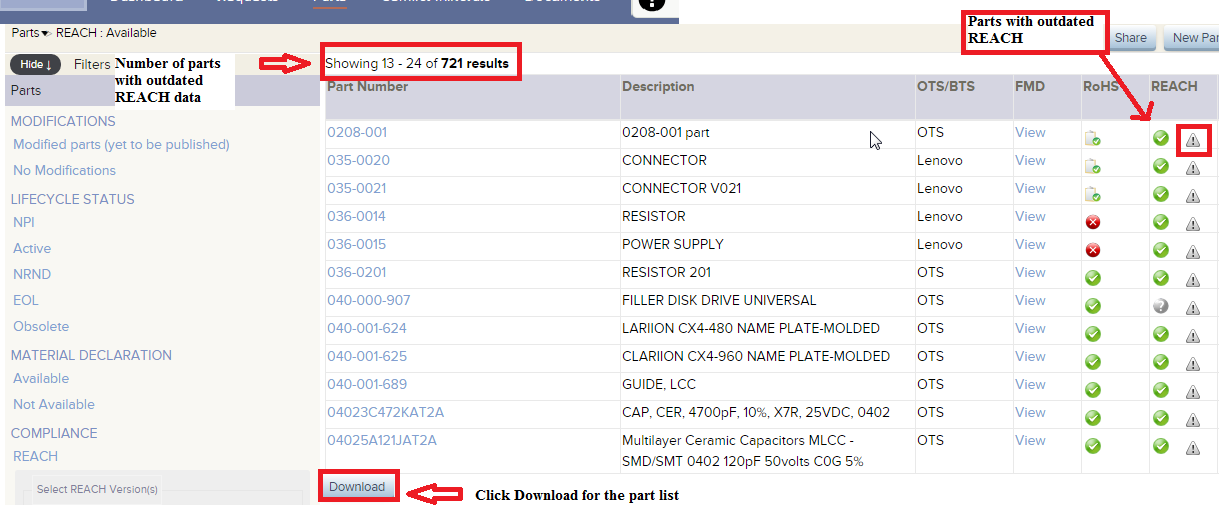
4. Copy the parts from the spreadsheet.
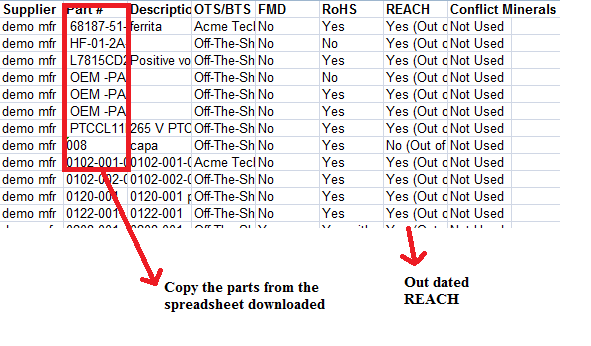
5. Click the List drop down next to Search tab.
6. Paste the part numbers from the spreadsheet which needs to bulk updated.
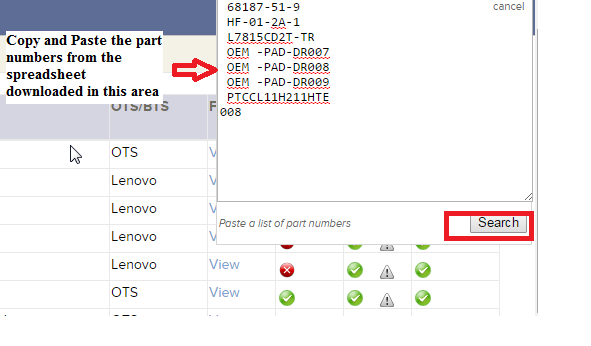
7. Click Declare to update.
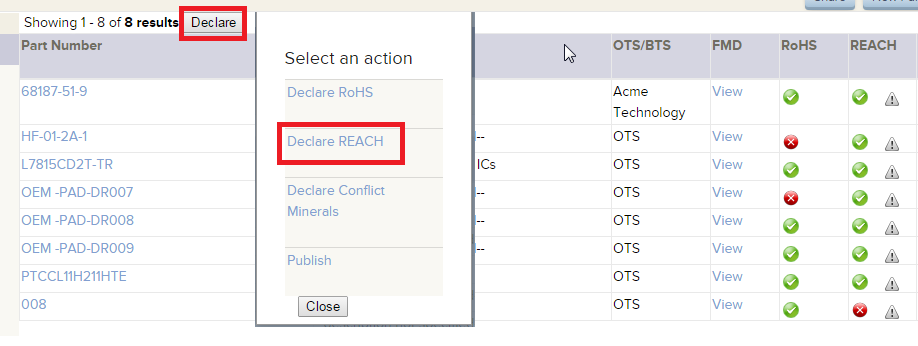
The page then directs to REACH_Declaration
8. Once updated, click Declare to publish.
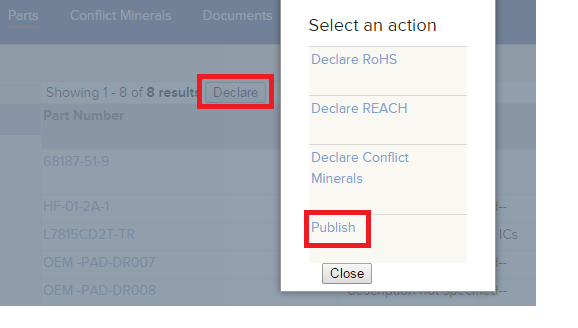
9. Upon hitting Publish, all the selected parts get published.
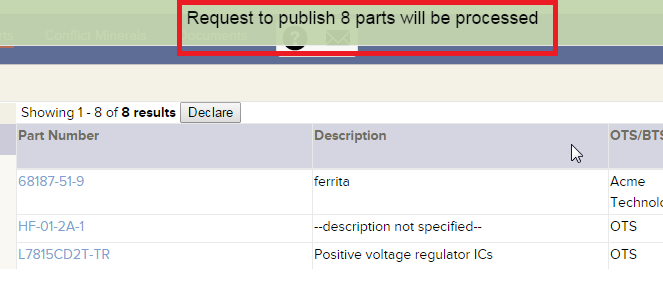
Note: This is applicable for REACH compliant parts and for non compliant parts, you may need to update it separately.