PART SUMMARY¶
Part Number
Enter the part number. Each part number in your account must be unique or GDX will not accept your entry.
Description
Enter standardized description for the part number.
Off-The-Shelf or Custom made
Indicate whether this part is an Off-the-Shelf (OTS) or Build to Specification (BTS) part. BTS parts are also known as custom parts. Never mark an OTS part as BTS or vice versa, as this can not be changed once saved. If you specify the part as BTS, GDX will enforce a sharing policy allowing you to share the part information with one customer (i.e. the one customer specifying this part).
Note: This field, once entered cannot be edited. The Part need to be then recreated.
Part Family
Select the family from the drop-down list if you know the family. If you do not know the family or if your part does not belong to a series or package, you can skip this step.
Datasheet
Upload the datasheet; a document that summarizes the performance and other technical characteristics of this part
Once the document is in place, Click Done specifying Identification
Part Weight¶
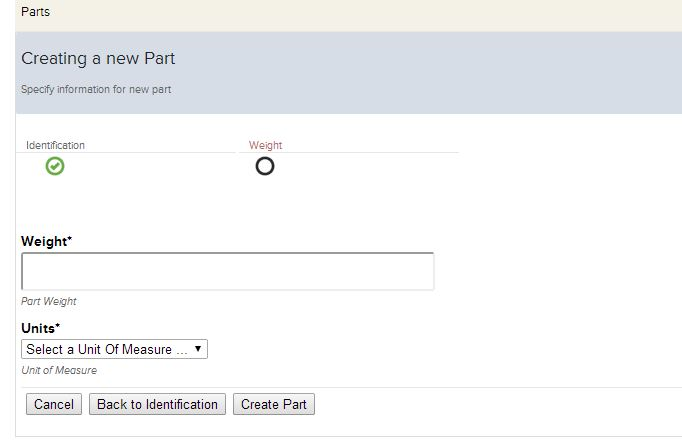
Weight
Populate the total weight (per piece) of the part
UOM
Specify the Units of measure used for the weight value.
After entering, click on Create Part
This completes the minimum required set of information to Create Part.