REACH Validation¶
2 steps have to be completed to properly declare and publish parts which need to claim a REACH exemption.
Step 1: Select REACH Exemption¶
There are cases when the presence of SVHCs in the Material Declaration is above threshold at part level, but the user declares the part to be compliant to REACH. This usually occurs when the parts have a glass or ceramic portion which has Lead compounds or Diboron Trioxide used as an ingredient in glass or ceramic. These substances act as an intermediary in the production of glass/ceramic and usually are not available in the final product.
To publish a part in GDX with these substances (specifically with the listed CAS below), we need to declare REACH exemptions against these CAS at the Material Declaration level.
| Sl No. | Substance Name | CAS No. |
|---|---|---|
| 1 | Lead monoxide | 1317-36-8 |
| 2 | Silicic acid, lead salt | 11120-22-2 |
| 3 | Lead titanium trioxide | 12060-00-3 |
| 4 | Orange lead | 1314-41-6 |
| 5 | Diboron trioxide | 1303-86-2 |
| 6 | Lead Titanium Zirconium Oxide | 12626-81-2 |
Follow the below steps to declare REACH exemptions in GDX.
In the material declaration tab of a part, click REACH SVHC Exemption tab.
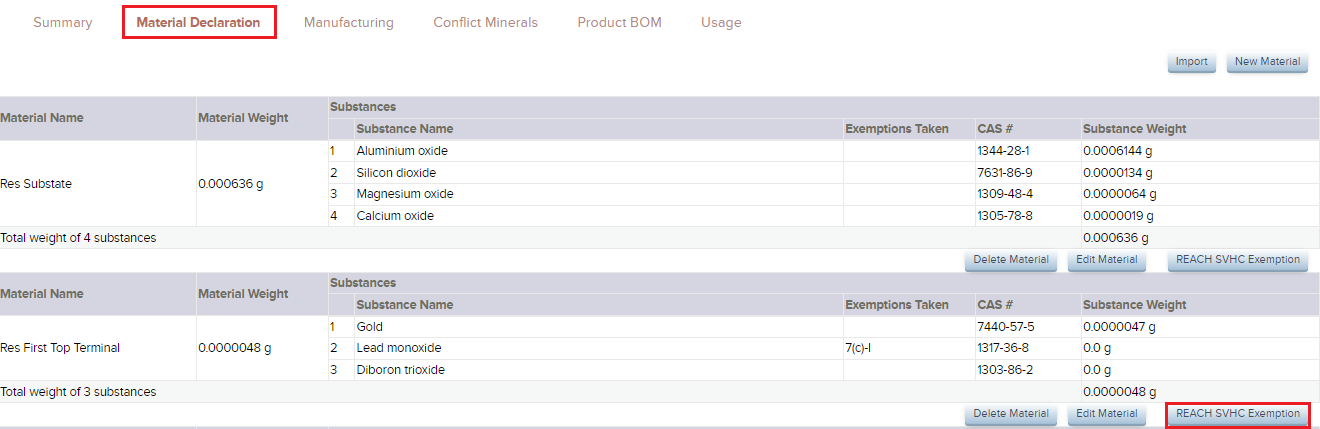
GDX now lists all the possible REACH exemption selections for the CAS number in that material as shown below.
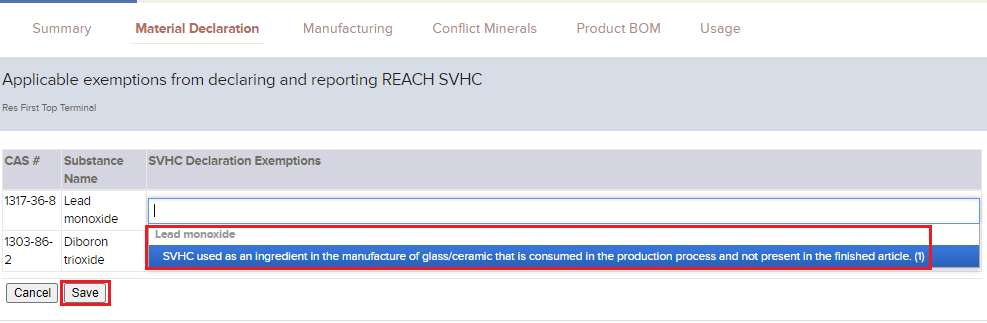
Select the applicable exemption and click Save.
This completes REACH exemption selection.
Step 2: Article Classification¶
The REACH Validation result varies depending on whether the part (article) is declared as Simple or Complex.
Part is a simple article (Simple FMD)¶
Material Declaration is classified as Simple when the part is an individual part - eg. Resistor, Capacitor, IC, etc. While declaring the article as Simple, GDX calculates the REACH SVHC ppm based on SVHC weight and Total Part weight.
Part represents a product with multiple articles (Complex FMD)¶
In this case, Material Declaration is classified as Complex as the part is a module or assembly with multiple components. Here, GDX calculates the REACH SVHC ppm based on SVHC weight and Homogeneous Material Weight (since GDX recognizes each homogeneous material as individual components of the module).
Click Edit Material tab in the Material Declaration tab for simple/complex Article Classification.
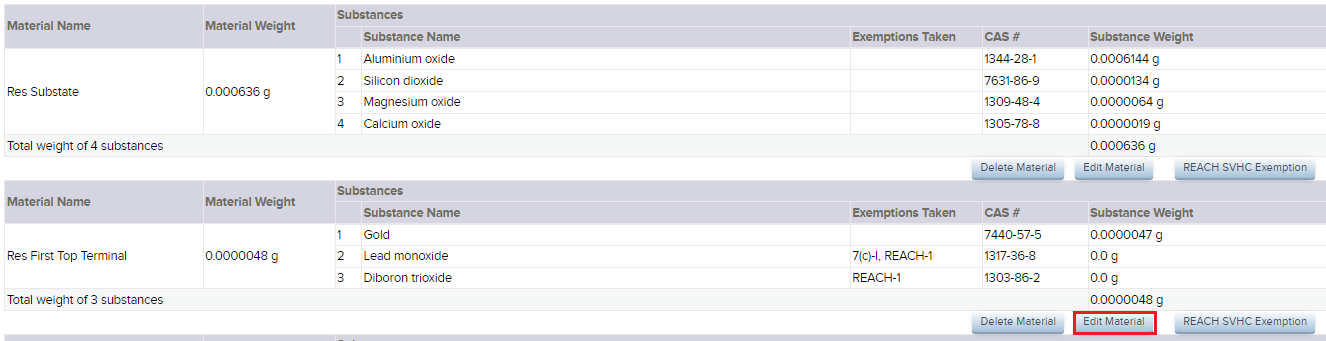
Select the appropriate Article Classification based on your part and click Save.
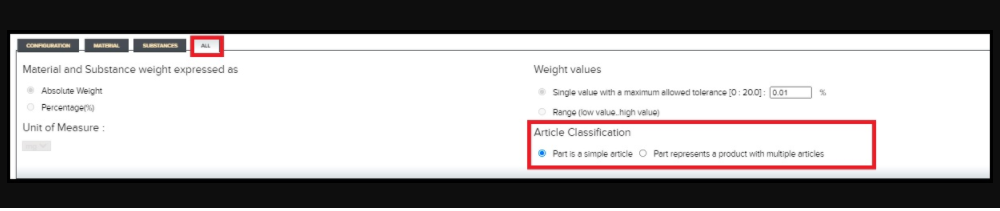
The part is now ready to be verified with the Publish validation rules.