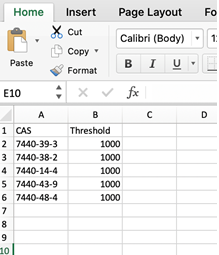Manage Regulations¶
Custom Regulation Bulk Upload¶
Apart from the RoHS and REACH regulations, other specific regulations can be managed in GDX.
- From the Parts tab, select Manage Regulations from the dropdown menu.


- Title your Regulation and add a note. Enter the first substance manually and click Save.

- Click Update Substances (Bulk).

- Copy and paste the CAS and Threshold from two adjacent columns in a spreadsheet into the Update Substances field.

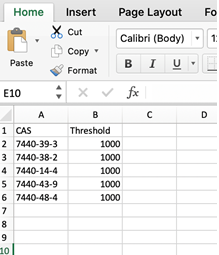
- Once copied and pasted, click Populate Substance List.

- Click to select the substances to load, or click the top square to highlight all and click Update Substances.

- To use and apply the regulation, select publish on the following screen to publish the custom regulation.

- To manage the existing regulations, Click on the existing created regulation to view the summary and export the substances.

- This provides information on the substances of this Regulation