Manufacturers¶
From Parts page click on the dropdown of Parts tab in the upper left corner.
Click Manufacturers
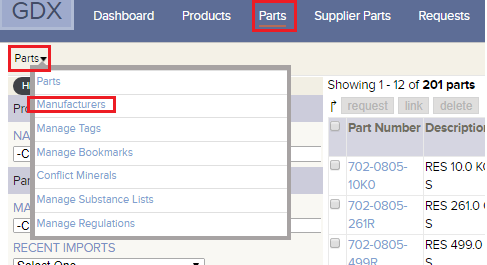
This would yield a matching result of supplier names and their corresponding names in GDX along with the part count and Conflict Mineral Status. It also shows the number of GDX account holders for each supplier.
GDX lets you map your supplier names to the corresponding names in GDX. Also, when you link parts, GDX will translate your manufacturer name to the name used by GDX, and will auto-populate the search information. This makes linking of parts faster and easier.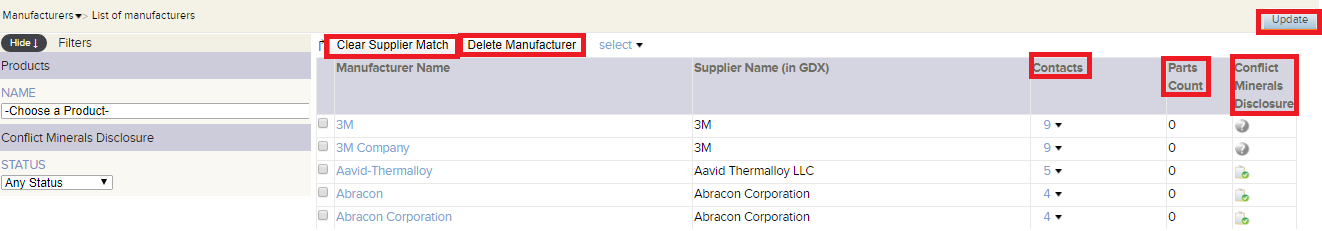
- Clear supplier match : To clear the match between Manufacturer name (the supplier's name) and Supplier Name in GDX
- Delete manufacturer : To delete a manufacturer in the manufacturer list
- Contacts : To review the supplier's contacts
- Parts Count : It shows the total quantity of linked supplier's parts
- Conflict Mineral Disclosure : To show the details of supplier's conflict mineral disclosure
- Update: To match or update the supplier names and supplier parts count. .
- Update Manufacturer names
- Update Manufacturer parts
- Match Manufacturer name to suppliers in GDX
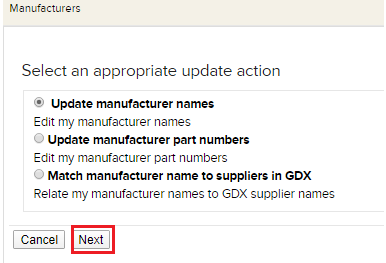
Click Next to upload the spreadsheet containing the fields to be updated.