Import a Product¶
This section covers the steps to load a Bill of Materials (BOM) into GDX.
To import a product via BOM upload:
1. Download the attachment:Bom Import Spreadsheet Template.xls.
2. Click the Products tab.
3. Click on the Import Product button.
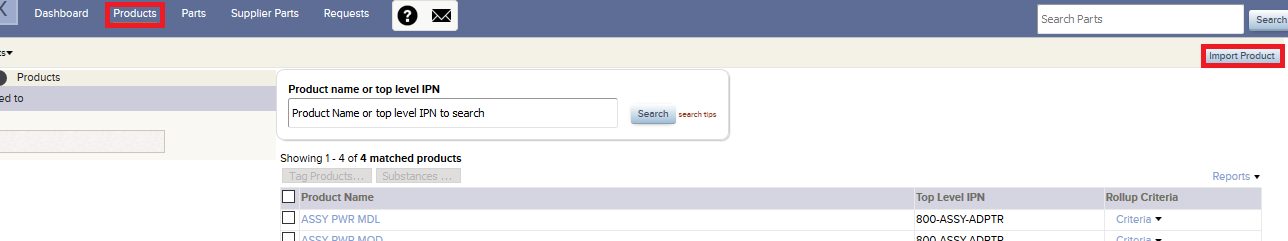
The screen displays Import Product Bill of Materials (BOM).
To import a product BOM, you must use a Microsoft Excel 1997-2003 (.xls) file with the following information:
- Internal Part Number (your company part number)
- Level or BOM hierarchy. Use 0 for root level and 1 for first level
- Quantity of parts at each level
- Product name as identified by your BOM
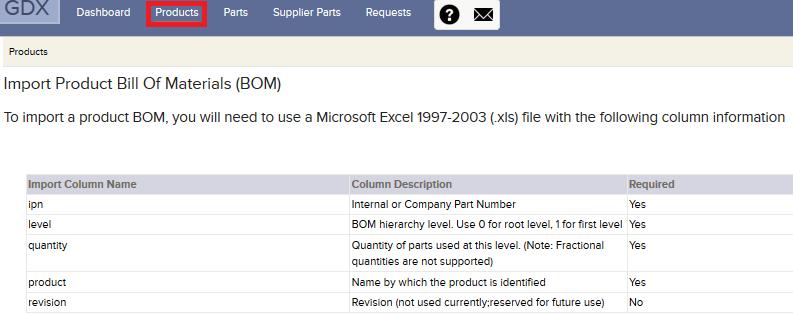
4. Click Browse.
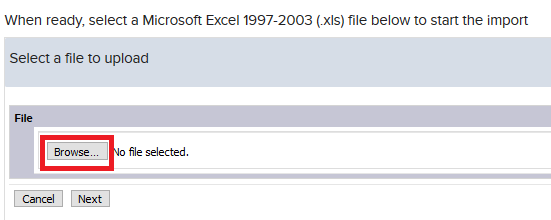
5. Select your BOM via its Microsoft Excel 1997-2003(.xls) file to start the import.
6. Click on the Next button. The imported product will be listed in the Products tab.
See Import Template Guidelines to avoid formatting issues while BOM import.