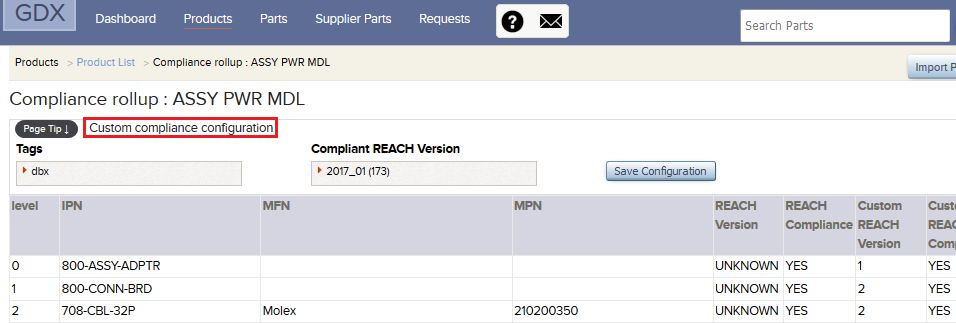MANAGE ROLLUP SETTINGS¶
Managing Product Rollup Settings¶
Product Rollup Settings allows you to exempt specific parts from rollup and filter for specific characteristics in the compliance rollup evaluation. These are optional settings used to determine specific compliance requirements.
• Click the drop-down on the Products tab and select Manage Roll Up Settings. This setting configuration applies to all products loaded into GDX.
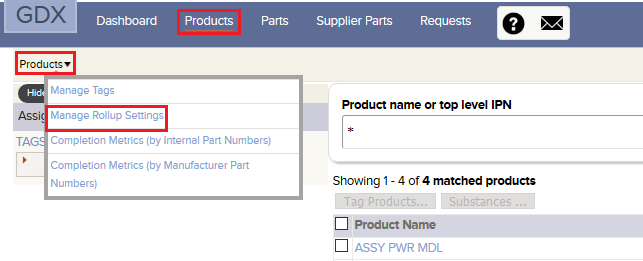
• The Product Compliance Roll Up is based on available data for the sourced parts in the product. This setting allows you to ignore specific parts based on the available tags (See Tags: www.qpointtech.com/redmine/projects/gdxhelp/wiki/Creating_a_tag). Select the tags to be ignored from the list below. Items with the tags selected will not count toward the compliance rollup.
• Click the box to view the tags.
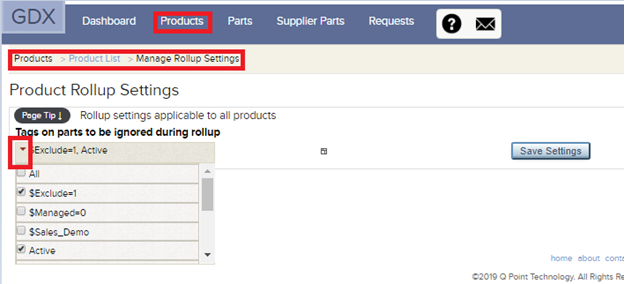
• Select the tags to be ignored.
• Click Save Settings.
Custom Compliance Configuration¶
Custom Compliance Configuration allows the user to set the requirements of compliance based upon the version of a regulation and the data available at an internal part number (IPN) level.
• Click the Products tab. Next to each product name listed, there is Rollup Criteria. 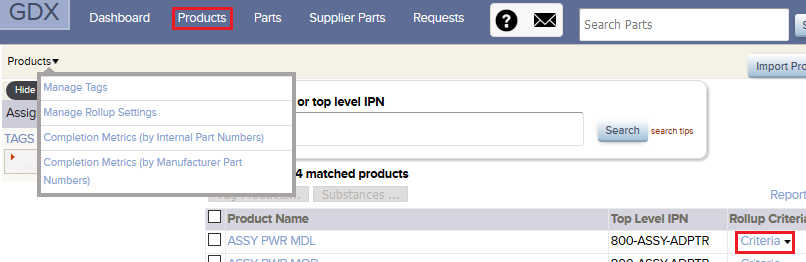
• Click on the Criteria button. There are two options:
Minimum – This is for your internal part numbers (IPN) that have multiple manufacturer part numbers. Your IPN is considered compliant by this setting if at least one manufacturer part number corresponding to the IPN has data available. This reduces the amount of “unknown” BOM items and demonstrates an ability for compliance.
Custom – This allows the user to set a compliance rollup based upon available tags and REACH version (SVHC list). This allows for tagged parts to be ignored and for REACH versions to be considered as compliant for the selected parts.
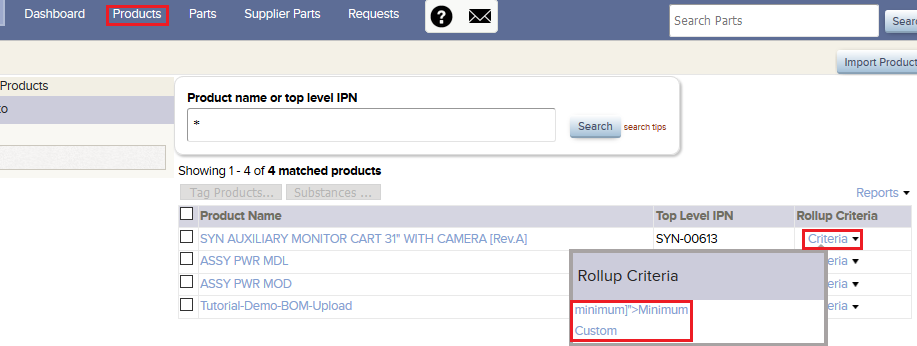
• Click Custom and the screen displays the custom compliance configuration.