PRODUCT COMPLIANCE METRICS¶
Product Compliance Reports show the data available in GDX, can be downloaded, and demonstrate overall compliance per specific regulations. This drives visibility into overall product compliance, critical vendors and their response to data requests, and compliance of individual components. The Product Compliance Reports also serve as an executive summary of overall compliance for all products in GDX.
Completion Metrics by Internal Part Numbers¶
• Click the Products drop-down menu to select Completion Metrics (by Internal Part Numbers).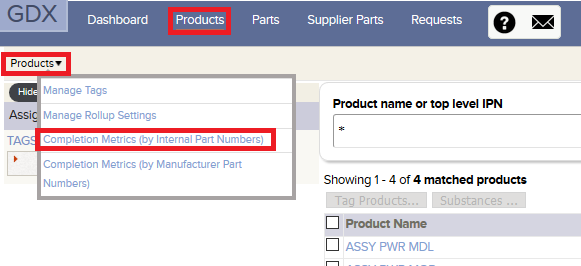
This report shows the part count of your internal part numbers (IPN) in each product loaded and the completion statistics for RoHS and REACH.
• All Sources refers to IPN for which all sources of the part have data.
• At least one Source reflects an IPN that has data from at least one source of the part, but not all sources.
• No Sources is for IPN with no data present for either RoHS or REACH.
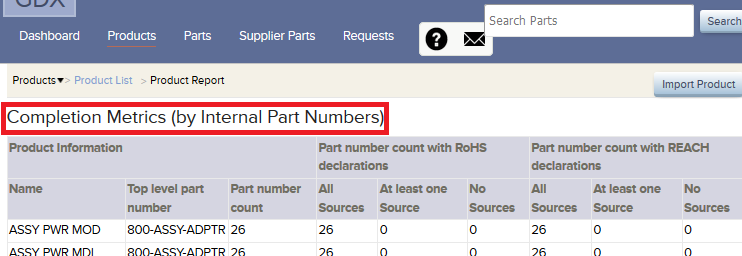
Completion Metrics by Manufacturer Part Numbers¶
• Click the Products drop-down menu to select Completion Metrics (by MPN).
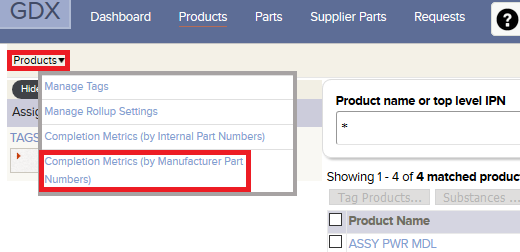
This report shows the part count of manufacturer part numbers (MPN) in each product. Completion statistics are provided for full material disclosure (FMD), RoHS, REACH, and Conflict Minerals by count and percentage.
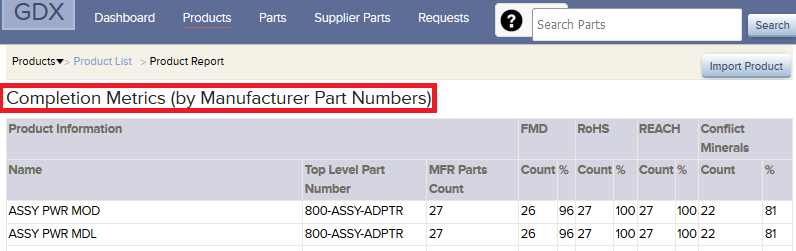
BOM Specific Compliance Metrics¶
• Click the Products tab and select a specific product to review by clicking on the Product Name.

The resulting view will show your product BOM. Select Metrics for details on the product compliance.
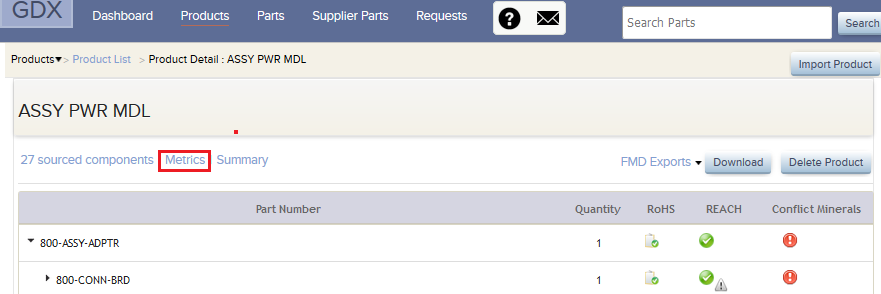
• Click on Metrics to review the completion statistics for RoHS, RoHS Version, REACH, and Conflict Minerals.
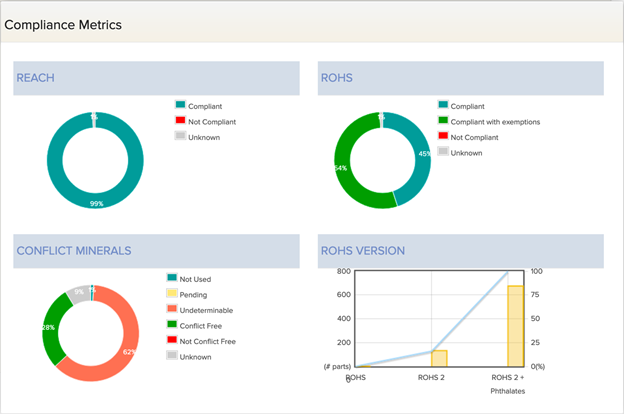
Functionality of the Metrics Chart¶
• Click any graph section to see a list of components corresponding to the graph section. For example, clicking the Unknown section of the RoHS chart will return all MPN from the specific product without RoHS data.
• The resulting parts list may be saved by adding a Bookmark. A Part Request may also be issued from this view.
