Product Level Ignore from SCIP Notification¶
Click the BOM’s Top Level IPN:
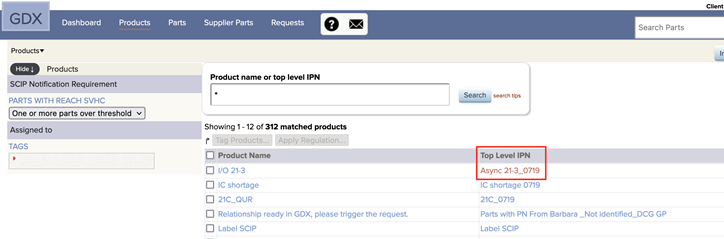
A new workflow item has been added, Ignore parts from SCIP reporting. Select this item.
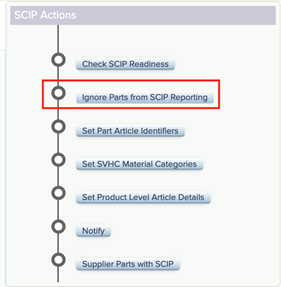
Copy and paste the items (IPN, MFN, MPN, and tag) you wish to be ignored from the SCIP Notification with the tag = “SCIP-IGNORE. Note that the QPoint Product ID is provided in the required tag and in the URL, both boxed in red.
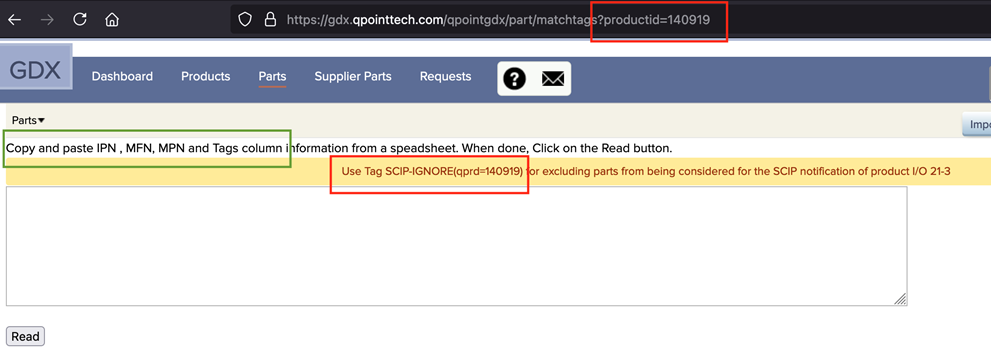
Click Read and click Apply. The parts will now be ignored from the SCIP Notification.