REACH Declaration¶
To declare REACH information for a part, in the Compliance section, click Edit next to the REACH Type entry.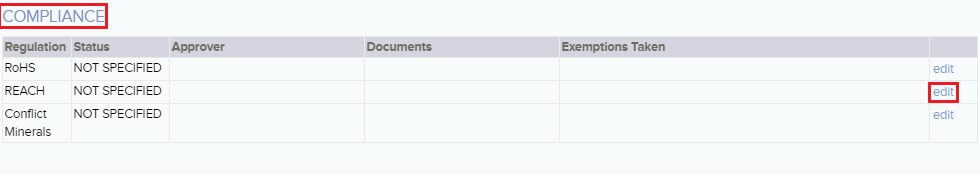
REACH Compliance Status¶
Set the following:
Version: This corresponds to the substances on the candidate list of REACH
Status: Yes or No
Notes: enter any optional notes/comments
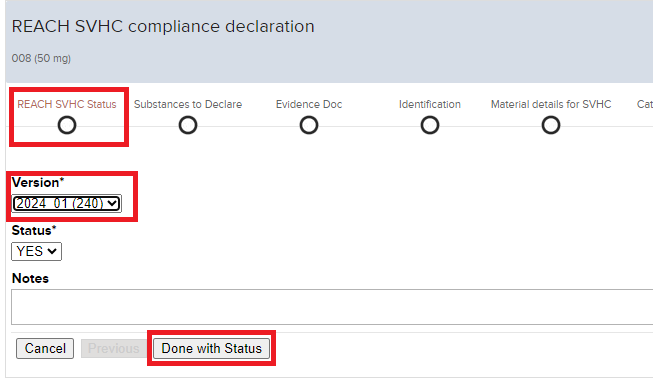
Click Done with Status once the data for this field is completed.
REACH No¶
If part is REACH non compliant, select the status as REACH No. The screen will then prompt to specify the SVHC's substance weight and ppm.
Click Next when done.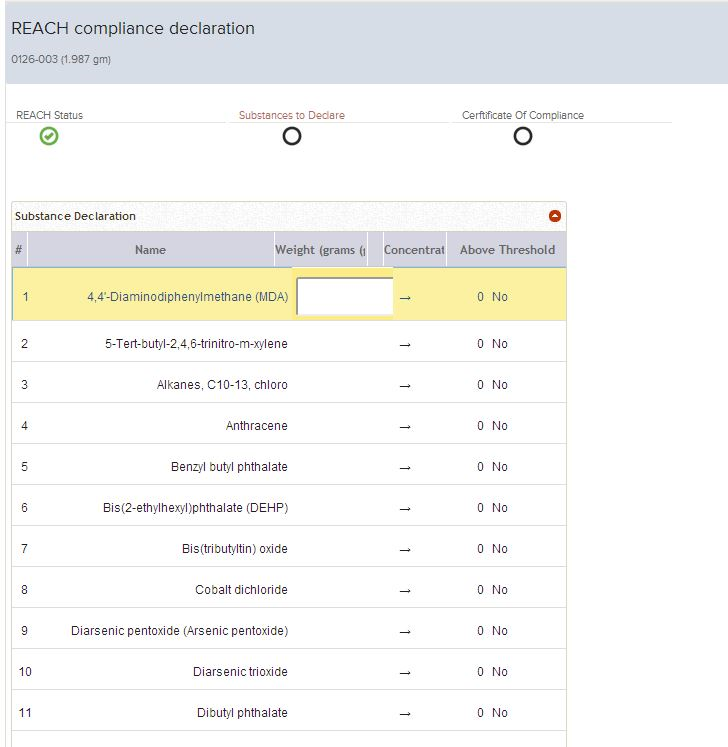
Evidence Documentation¶
Choose Document Scope as applicable. If can be used by all customers, select Standard documentation for all customers, else select the specific customer name from the drop down list
Next, select Document Type which is to be uploaded from the drop down list.
If your article is compliant, attach the Certificate of Compliance (CoC).
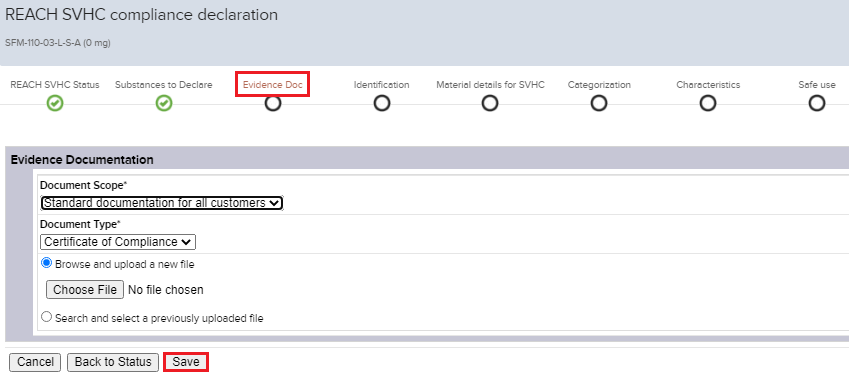
To use an existing CoC in GDX, choose Search and select a previously uploaded file. If the CoC is not yet uploaded to GDX, choose Browse and upload a new file and click Choose File which will upload the document, then click Save
Download the REACH CoC Sample Template
To bulk update REACH declaration for a batch of parts in GDX, follow the instructions here