Request Management¶
The Request Management feature in GDX enables customers to issue requests for information to suppliers. For example, a request to publish a declaration for a part that is not yet present in GDX, or a request to update an existing declaration. A Request can involve one or many parts.
Customers and suppliers can track the status of requests, correspond to address questions, all from within the GDX application. When a Request is issued to you from one of your customers, you will receive an email notification as well as a notification on your GDX dashboard.
Responding to a Request¶
Step 1¶
To see your customers' requests. Click on Requests.
Step 2¶
The page lists the Requests from your Customers.
- Open-New: new requests that have not yet been acted upon
- Open - In Progress: requests which have been partially addressed, but not fully completed.
- Open - Due in 3 Days: requests which are not completed and the requested date is within 3 days from now. Note that this does not include past due requests.
- Open - Past Due: requests which are not completed and the requested date has been missed.
- Completed: requests that have been completed.
Step 3¶
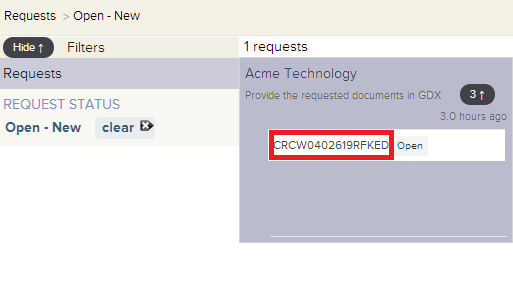
To open up a specific Request and view the parts, click on a part number to view the information requested.
Step 4¶
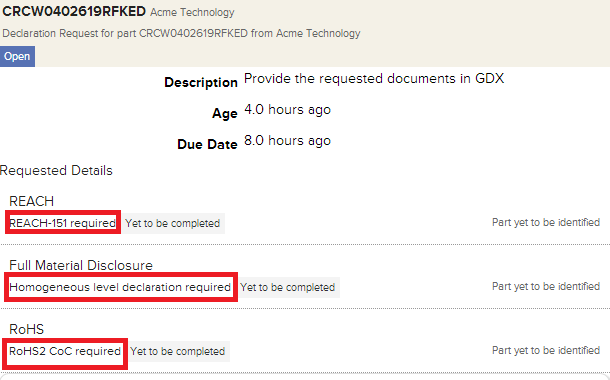
The Requested Details are shown, with options for responding.
Step 5¶
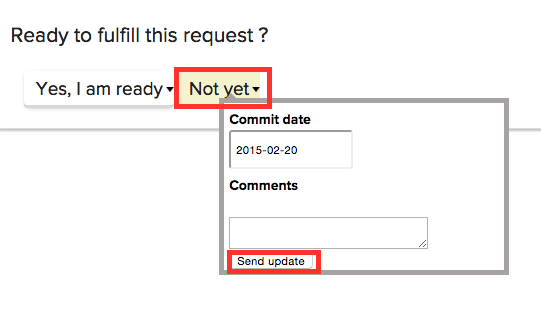
If you are not ready to make the declaration now, choose Not Yet and enter the commit date by which you will finish the Request and leave a comment. Also, you can notify about the invalid part number or for further information on the requested part by clicking the Not Yet tab, entering the Comment and hitting Send Update. Under Activity History field, you can see all the activities that relate to the part request, such as the actions performed to the part data, the comments added in response to the request from your end and the consumer if any.
Step 6¶
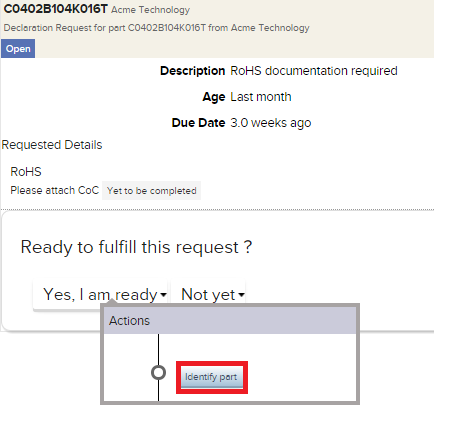
To Declare, click Yes, I am ready and then Identify part.
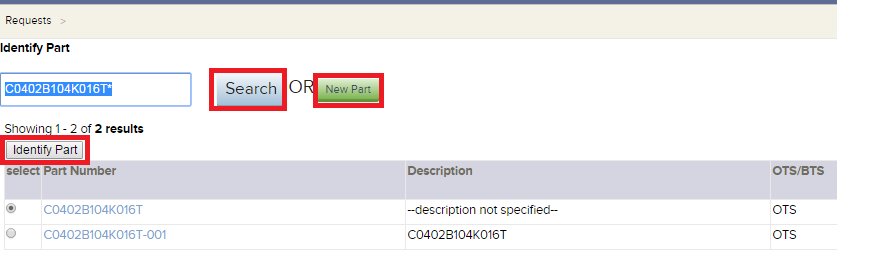
If a part number exists already in the account, click Identify Part. If the part does not exist, choose New Part to create the part and associate it with the request.
Step 7¶
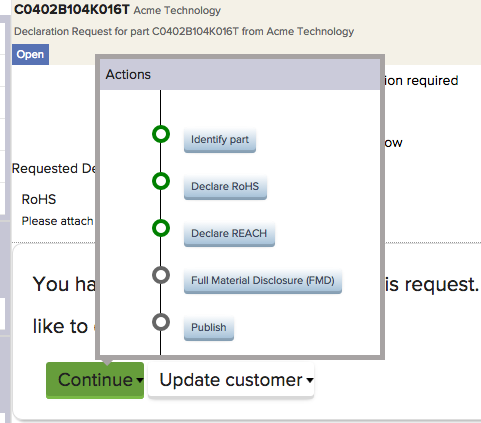
Once the part is identified, "Yes, I am ready" button will turn to tab "Continue". Click Continue and choose any requested subject to continue the process. Once everything is completed, click the Publish button to finish the last step. As a result, your part request status will change from Open to Complete.
Upload Files or Weblinks¶
While responding to a request, you can directly upload the documents and files within the request space.
1. Click Customer Name in Request of Request tab.
2. The pop up field on right would list option to upload files or web links.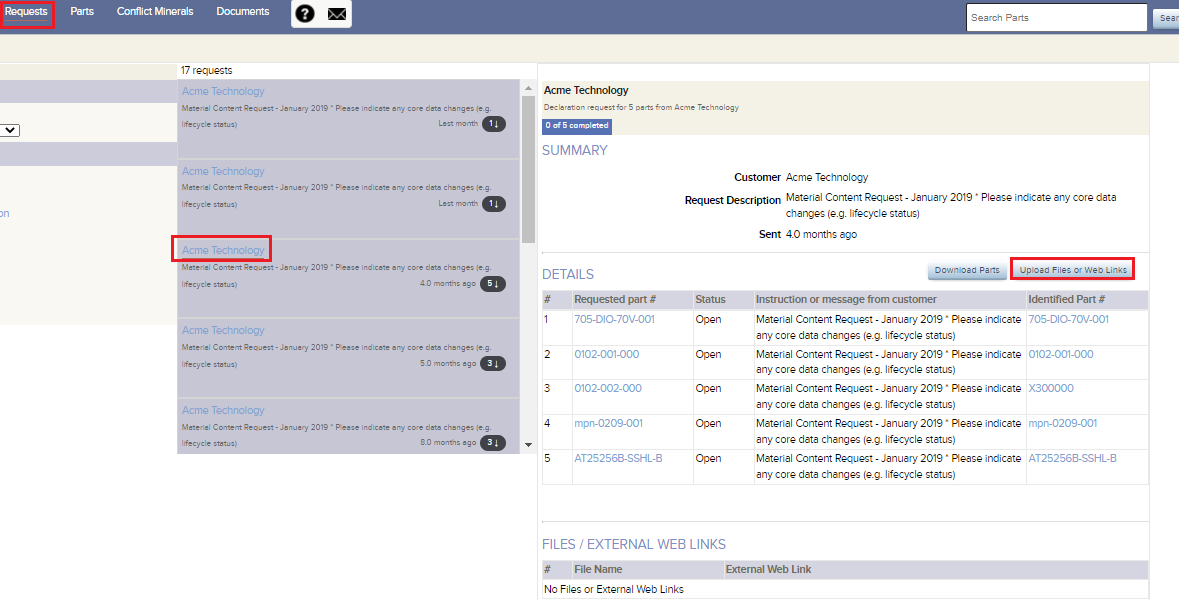
3. Requested Documents and URL can be uploaded for processing.
Change User Preferences¶
Login to GDX and select Change User Preferences from the user drop-down menu.
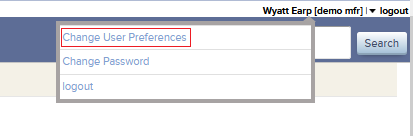
User Preferences allows you to enable notifications, select the role and corresponding role functions.
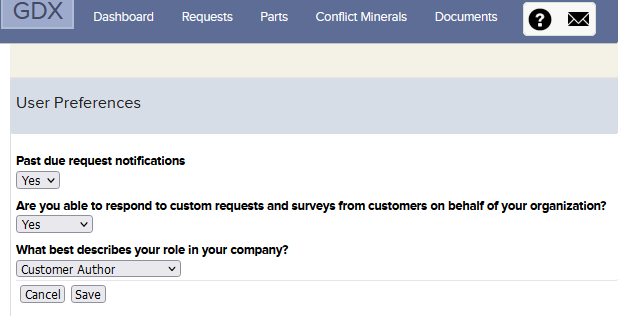
Past Due Request Notifications
Select Yes to receive weekly email for due request.
Are you able to respond to custom requests and surveys from customers on behalf of your organization?
According to your organizational role, choose Yes, No, or Unknown when responding to customer requests and surveys.
What best describes your role in your company?
Select your role from the drop-down menu. The options available are:
| Roles | Description |
|---|---|
| Unknown | Uncertain of the role's ability to contribute to GDX data |
| Limited Contributor | Provides data limited to specific regulations, customers, product lines |
| Customer Author | Provides data for all products and customers, but not all regulations |
| Regulatory Master Author | Provides data for all products, customers, and regulations |
| Manager/Director | Provides data for all products, customers, and regulations. Responds to corporate policy level questions, e.g. “Do you have a conflict minerals policy?” |
| Global ESG Role | Provides data relative to customer questionnaires at a corporate level, e.g. Conflict Minerals Reporting, Modern Slavery and Human Trafficking. Responds to requests for data for all regulations, customers, products. |
| Executive Leader | Authority for all questions and responses for your customer. |
| Analyst | Data Manager for all parts, regulations, and customers. Operator who maintains data in GDX through updates. |
Click Save.