RoHS Declaration¶

To declare RoHS information for a part, in the Compliance section, click Edit next to the RoHS Type entry.
RoHS Compliance Status¶
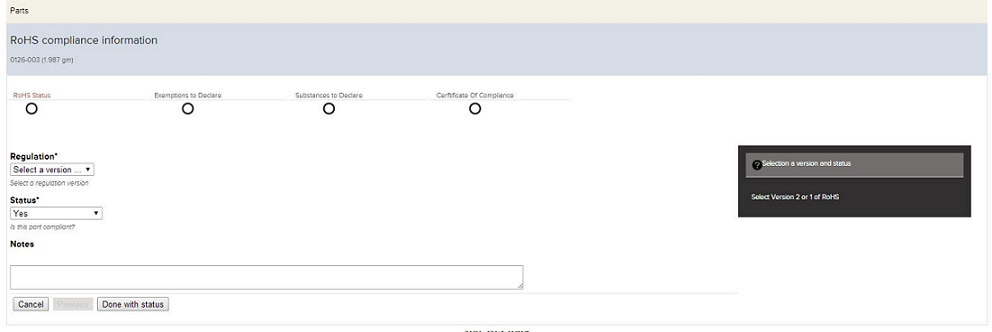
- Regulation: RoHS directive (2002/95/EC) has already expired on 01-01-2013 and is no more valid. This is considered as RoHS. The directive (2011/65/EU), is the second(recast) version in which no new substances were added but when compared to the initial RoHS directive 2002/95/EC, has significant changes to scope and legal responsibilities. This is considered as RoHS 2. The directive 2015/863 is a delegated directive and do not restrict any substances on its own. It adds 4 phthalates to the primary directive 2011/65/EU. This is considered as RoHS 2 + Phthalates.
- Status: Yes or Yes with exemptions or No
- Notes: enter any optional notes/comments
Click Done with Status when this field is completed
RoHS Exemptions¶
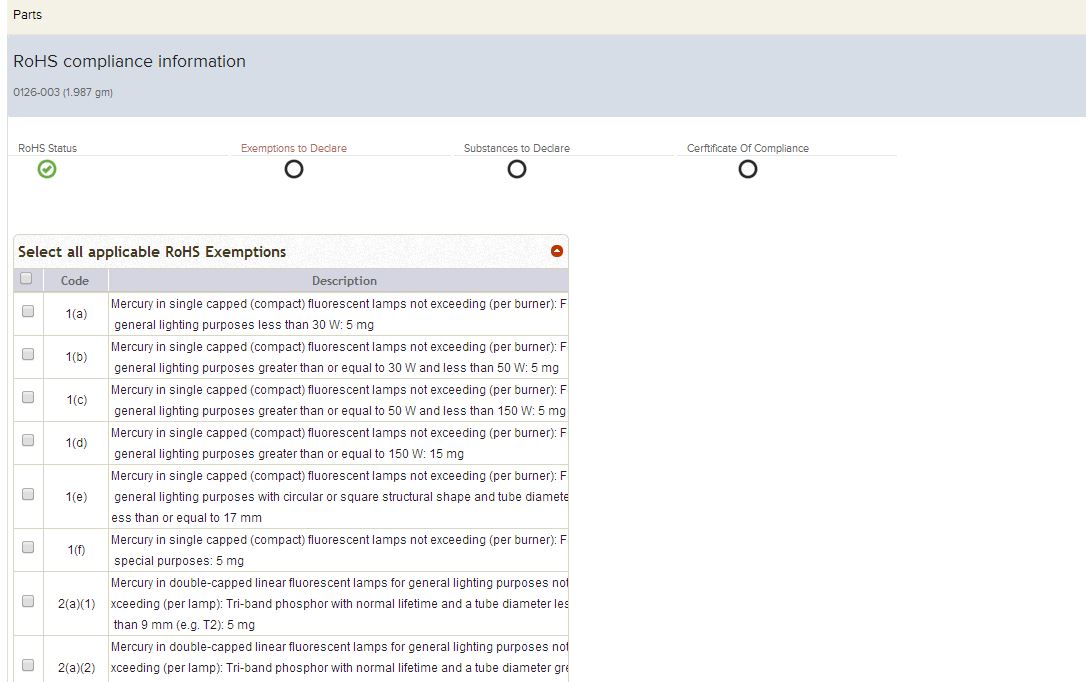
If you choose the status Yes with Exemptions, you are prompted to specify the exemptions taken.
Click Next when done. Make sure to specify the exemptions taken in Material Declaration too.(See instruction in Material Declaration )
RoHS No¶
If the part is RoHS non compliant enter the status as No, a page opens up where you need to enter the restricted substance weight and its ppm.
Evidence Documentation¶
Download the RoHS CoC Sample Template for reference.
Document Scope
Choose Standard documentation for all customers if providing a generic document or select the Customer name if it is custom specific document.
Document Type
Select the type of document that would be uploaded whether a test report or any other certifications
If your article is compliant, attach the Certificate of Compliance (CoC).
To use an existing CoC in GDX, choose Search and select a previously uploaded file. If the CoC is not yet uploaded to GDX, choose Browse and upload a new file and click on Choose File which will upload the document, then hit Save