Setting SCIP Details for Product BoM¶
To declare SCIP details at an article level for your complex object, suppliers may upload a product BOM for any part that is already created.
Under the part detail, click Product BOM tab.
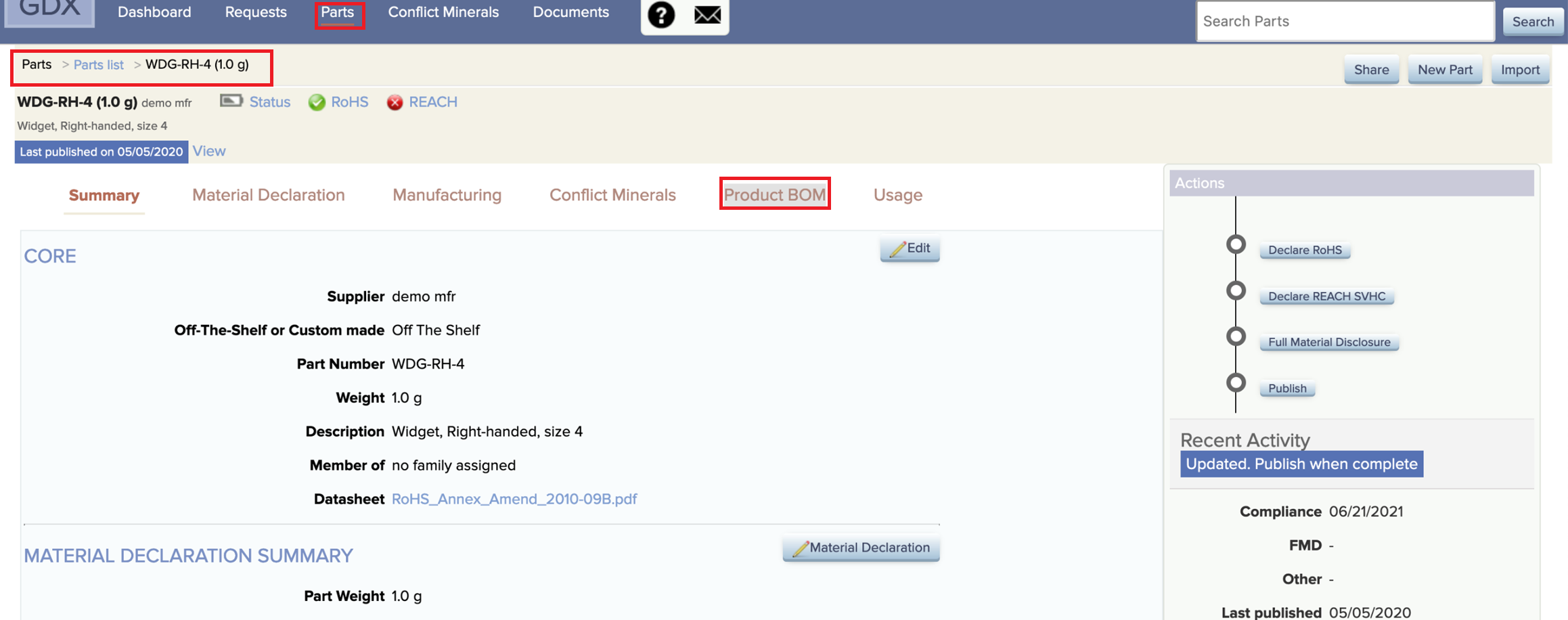
Click Import Product button

Load a Microsoft Excel file with Import Column Names and data.
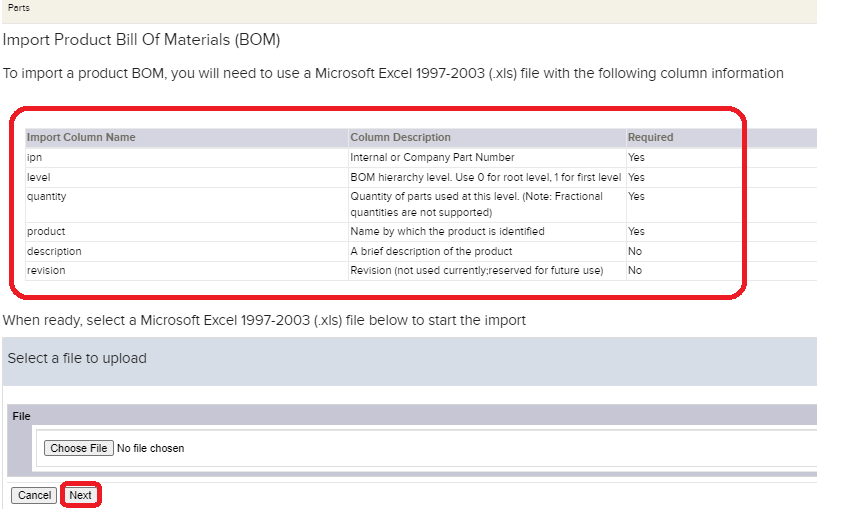
After the BOM has been loaded, click Set SCIP Details

Click the action Set SCIP Details and enter the relevant SCIP details for each article.
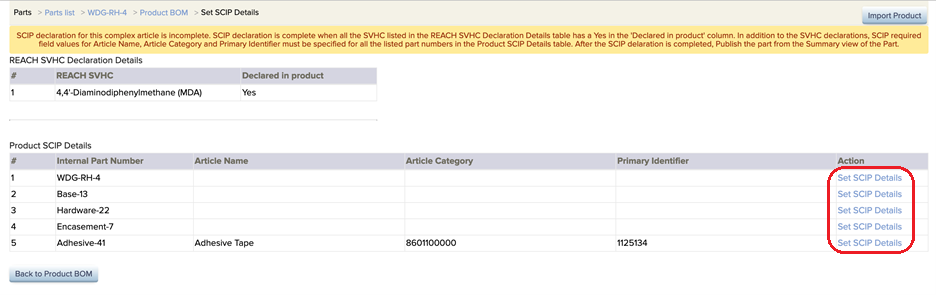
Provide SCIP article details for product http://apps.qpointtech.com/redmine/projects/gdxhelp/wiki/Article_Identification

Refer http://apps.qpointtech.com/redmine/projects/gdxhelp/wiki/SCIP_Notification_in_GDX#SCIP-Notification-in-GDX for instructions.
Once you complete the SCIP requirements, you will note that the yellow header turns green.


Publish the product.