The Dashboard View¶
Signing into GDX account opens up the Dashboard.
The Dashboard tab of GDX lists information on the recent export activities, request update by the suppliers, Part level updates by the suppliers and the statistics of the data of the total parts.
Inbox¶
The inbox displays up to 10 messages which includes recent export activity performed and Request update by the supplier.
The export file can be downloaded.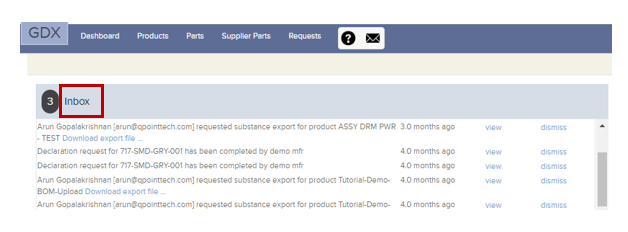
Part Activity¶
The Part Activity shows the real time Part data update of up to 20 parts from different suppliers.

Data level Statistics¶
The different doughnut charts listed provide the data status, its age and Request status of the parts.

Configure Charts is a way to filter parts based on tags.
Note that Tags are customizable feature chosen by the user.
Import¶
The Import tab in the Dashboard is to import the parts.